In this article, we explain how to effectively use your Notifications page to understand the status of your numbers and what's going on.
With Caller ID Reputation, you'll be able to see all sorts of information such as who you're flagged by, what your numbers show as, and even your STIR/SHAKEN attestation results.
With our platform, we also provide a feed of notifications to show you when and what is occurring. These may be confusing at first, but rest assured we're here to help!
Navigating your Notifications feed
To go back and forth between days, use the "Date" navigator in the top left of the area.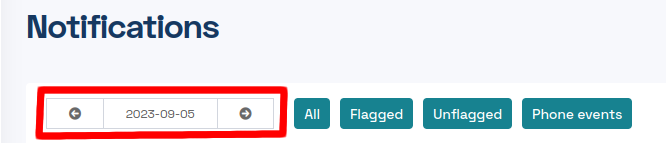
If you wish to filter by events, such as Flag and Unflag, you can use the 4 buttons to the right of this date selector.
- "All" shows all notifications, regardless of their status.
- "Flagged" shows each flag event for each number. You may see multiple events for 1 number to show multiple services.
- "Unflagged" shows similar to "Flagged", but instead if we've detected that a flagged was removed or dropped.
- "Phone events" shows actions taken on your numbers in your account. This is only for your Caller ID Reputation account and will show actions such as call group assignments and when phones have been deleted.
If you wish to apply more specific filters, you'll want to use the "Filter" button at the top right.
Types of Notifications
- Archive Phones
- This shows if you or an authorized user within your account has archived 1 or multiple phones.
- Bulk Edit Phones
- If you've done a bulk edit (such as selecting all phones and changing the Internal ID), you'll see this notification show.
- Call Manager Sync Finished
- This notification shows after a regular sync with your call manager to update your phone numbers (if configured).
- Carrier Sync Stats Finished
- This notification shows after we've queried your carrier for statistics and information (if configured). This is not automatically configured and is only available for certain carriers.
- Phone Flagged
- This will show for each number on each platform when a new flag appears. You'll usually see a large amount of these on a first scan for your numbers.
- Phone Level Changed
- Certain platforms, such as Robokiller, do not measure their flags in a binary true/false way. Instead, they may use a 0-100 scale or Positive/Neutral/Negative way. This notification will show if this level changes.
- Phones Assigned
- If you've assigned phone numbers to call groups, you'll see these notifications show.
- Phones Destroy
- If you've deleted any numbers, you'll see this show as well as a list of numbers affected.
- Phone Unflagged
- Similar to Flagged, it will show upon flags being removed from numbers.
- Unarchive Phones
- Similar to Archive Phones, this will show when your numbers are pulled out of archive.
In some notifications, such as Archive/Unarchive and Phones Destroy, you can click "Go to details" to see all numbers affected.
