In this article, we explain how to self remediate with Robokiller using the link in your account
Robokiller is a very popular application in many users pockets these days. This app helps to protect and prevent malicious and spammy calls from reaching those who may otherwise not want these (after all, who does?). In some cases however, you may be falsely blocked by Robokiller.
Please note that if you have our Managed Remediation Services, you do NOT need to do this!
To get started with self remediation for any Robokiller flags, you'll want to verify that you are blocked on Robokiller. This can be done by checking the flag status (or exporting!). If you're not blocked - don't worry! This indicates that either you've received complaints against your phone number(s) by Robokiller customers or that you may be exhibiting suspicious dialing practices. In this case, it can give you time to correct these, before you become blocked.
Good to Remediate)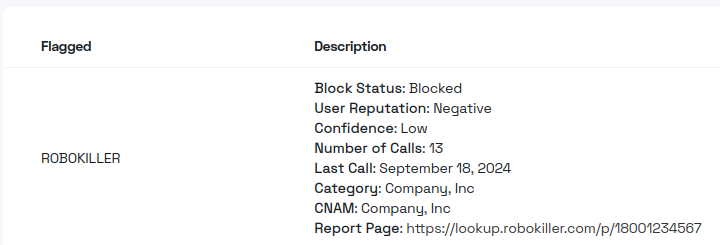
Recommended not to attempt remediation with)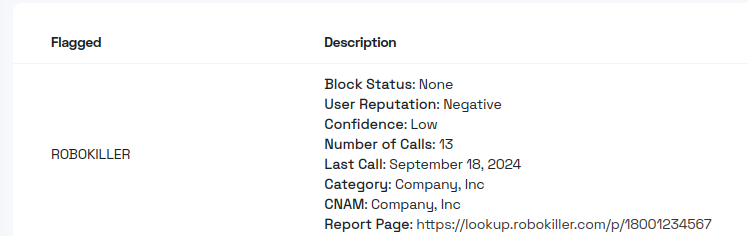
(Note: You can also see this status under Robokiller Status in exported files)
Next, head to Carrier & App Remediation. Under "Contact", you'll see a link for Robokiller that may say "Request Exception" or similar. This is the form to request redress and remediation. Go ahead and click on this to continue.
Once you've arrived, go ahead and fill out the form as seen in the photo. You'll want to provide a best-contact person as well as their email and number, in case Robokiller needs to reach back out. Ensure you also have a valid website available as they use this as a part of validating your request.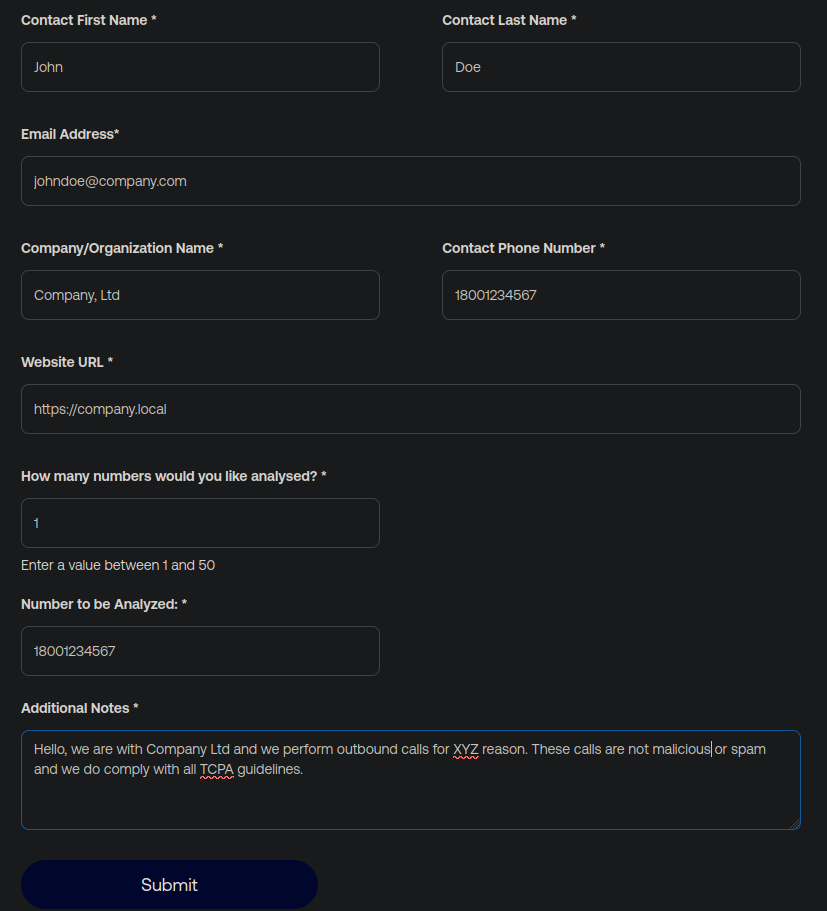
If you have more then 50 numbers to analyze, you may either need to perform multiple requests or append an attachment (such as a CSV file) of all of the numbers as a reply once you do receive an email reply from Robokiller.
Finally, under additional notes, add in information that talks about what and why your company performs outbound calls. The more details, the more likely your information and request should go through just fine. (Of course, if you are not in compliance with the TCPA, you will need to fix this first!)
Once this has been completed, hit "Submit". You should hear back within a week in regards to the status of your Robokiller remediation request. If this is successful, you may also see your flags on Caller ID Reputation drop before they have a chance to send a reply back.
