This article explains editing and removal of Unmanaged Call Groups
If you wish to follow along with a video instead, we also have our YouTube video available here:
To edit or destroy any Call Group you may not currently be using or wish to make changes to, you will want to head on down to Account Settings > Call Groups > Unmanaged. From here, you will be provided a list of current Unmanaged Call Groups for your numbers.
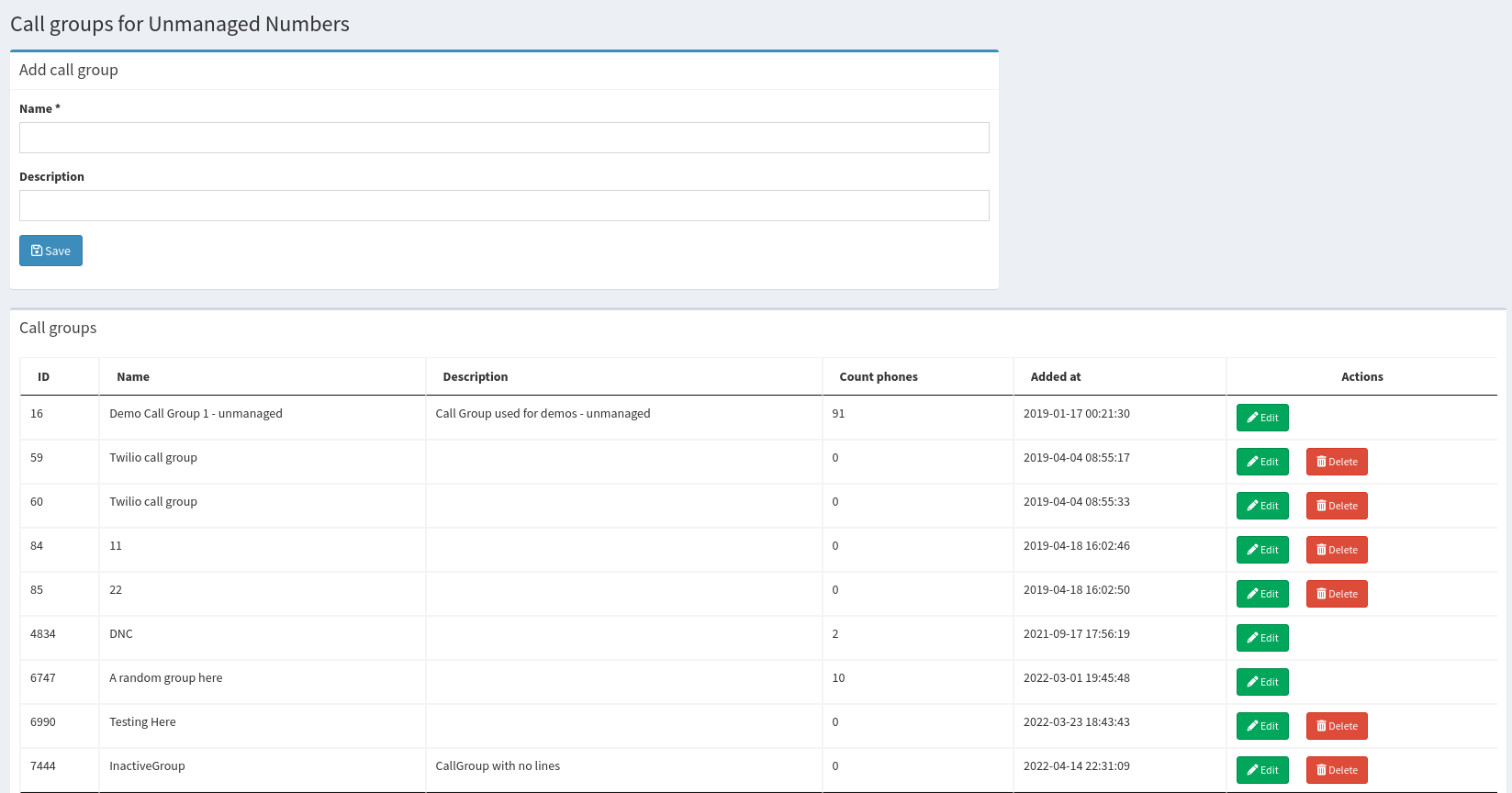
From this list, you can click "Edit" on any one of your Call Groups to make changes to it such as changing the Call Group Name or Call Group Description. You will also be able to see any phone numbers associated with this group.
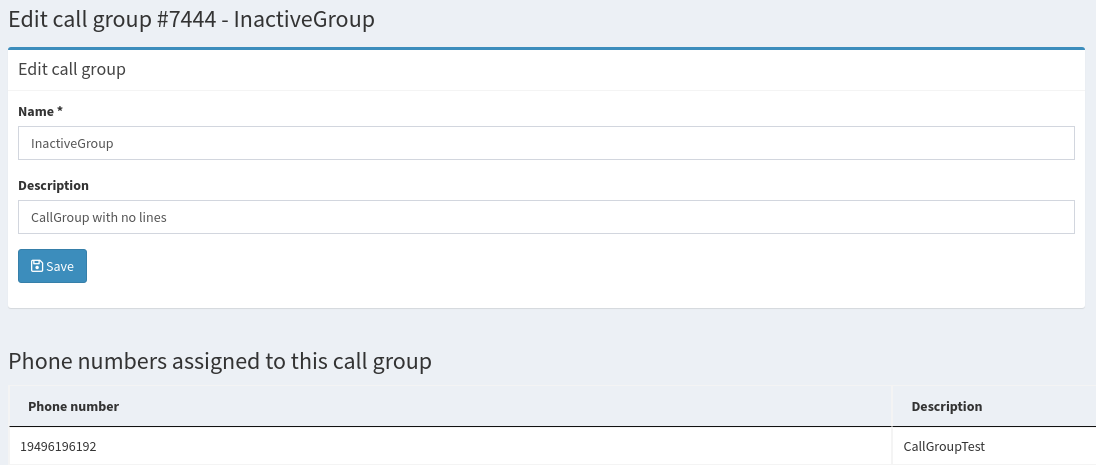
If you wish to delete this Call Group, you'll see the Delete button in the row of the Call Group. The only groups that cannot be removed are groups managed by a Carrier Service Provider or Call Manager (such as Twilio, Call Tools, and more) or Call Groups that still have phone numbers in them.
