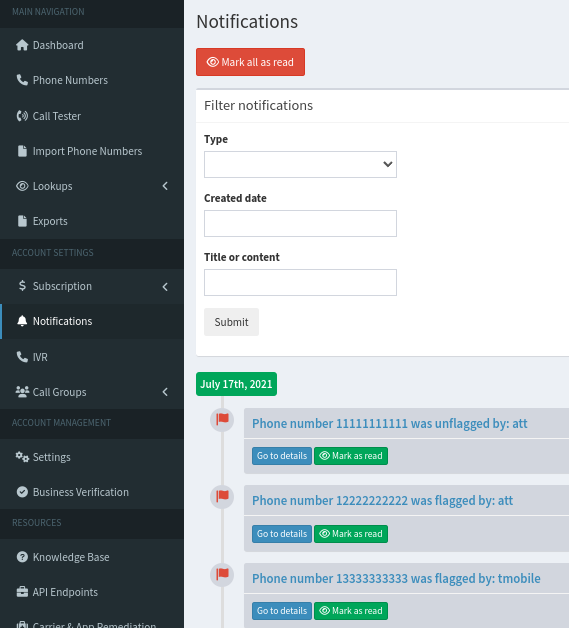Changing your email settings, when you're notified of a flag, and more.
With Caller ID Reputation, you can choose to be notified of each flag that comes up on your account, or to be sent a report every period of your number status and what changes have been made to them (i.e. new flags, deleted numbers, archived lines...). Under Settings within your account, you can manage all notifications.
If you would like to change your primary email, you'll find this under "Your email." in the account.
If you would like to add additional members to be notified of changes in your account, you can add and remove email addresses under "Email for notifications"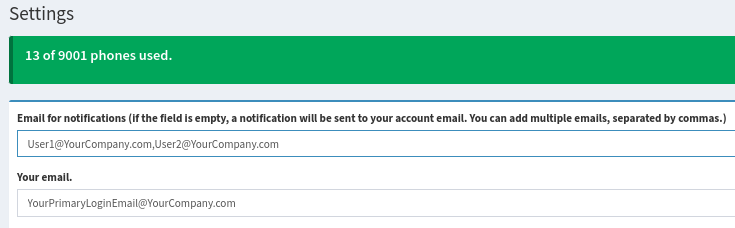
You can also change the interval at which you and your team will be notified of flags on your active lines in Caller ID Reputation.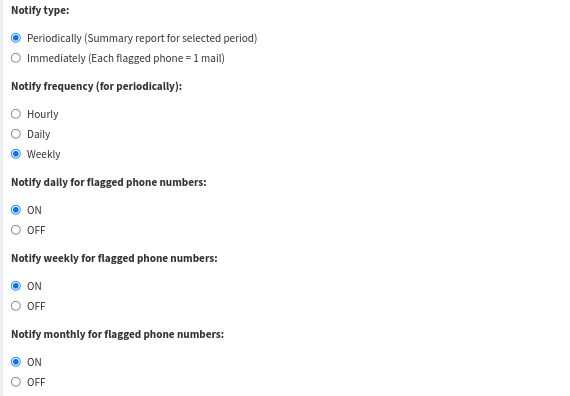
If you would also like, you can change what you would like to be notified about when changes are made within the account including Call Group edits and phone number removals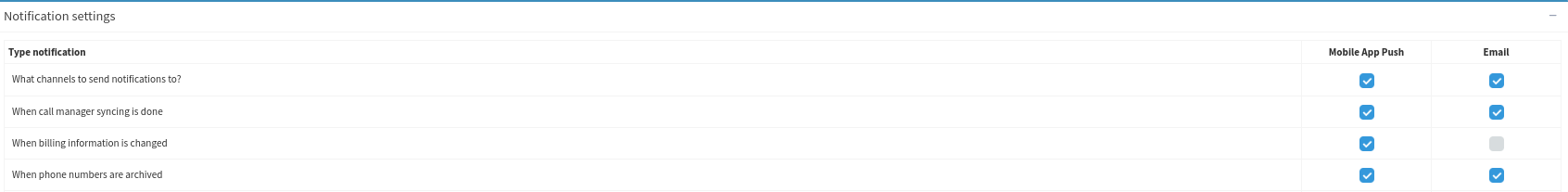
And for our advanced users, you can setup Webhooks for our platform to send out through supported applications under Webhook Notifications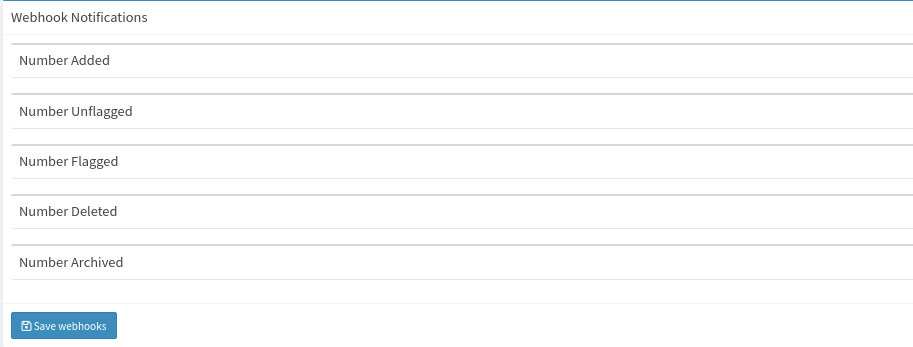
You can view your notifications as well at anytime through the Dashboard, under Notifications. You will be given a date and the action that was taken upon the number or item.