In this article, we will describe how our limit scheme works.
Once a phone number/DID is inputted into our system, it will be counted towards your monthly limit within the current subscription period. If you delete a number out of the system, it will count towards your monthly limit for the remainder of your subscription cycle. If you re-enter a number that was previously deleted within the subscription cycle, it won't be counted towards your monthly limit during the current subscription period.
At the end of every subscription cycle, your limit will be reset and you will start the new subscription cycle with the amount of numbers you currently have entered into our platform. We recommend you plan accordingly and delete the numbers you don't want to scan anymore prior to your subscription period's reset date. We recommend cleaning your account near the end of your subscription period as it will ensure you're using your plan to its full potential.
How do I check the status of my monthly limit?
- Go to the Dashboard
- Click on the Subscription tab, located on the left-hand side of Dashboard
- Once you are on the Subscription tab, you will see a green box with the following information
- Current Limit
- Amount of days remaining in your subscription cycle
- Your account's renewal date
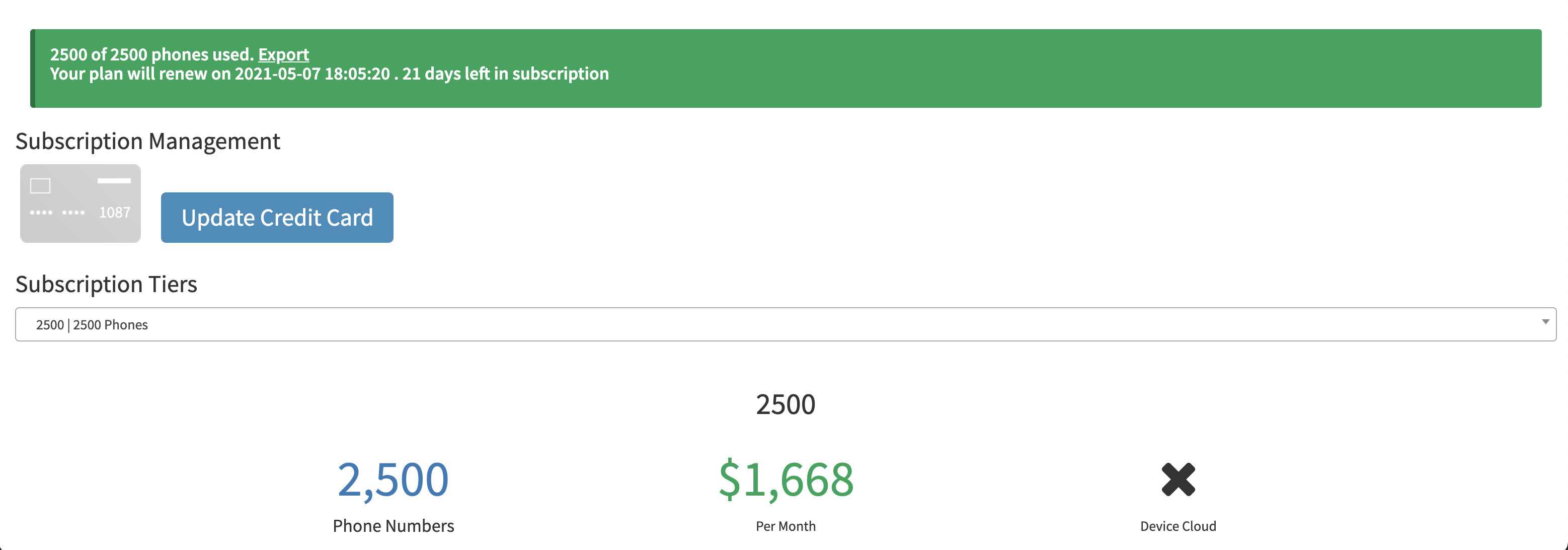
Please contact support if you have any further questions.
