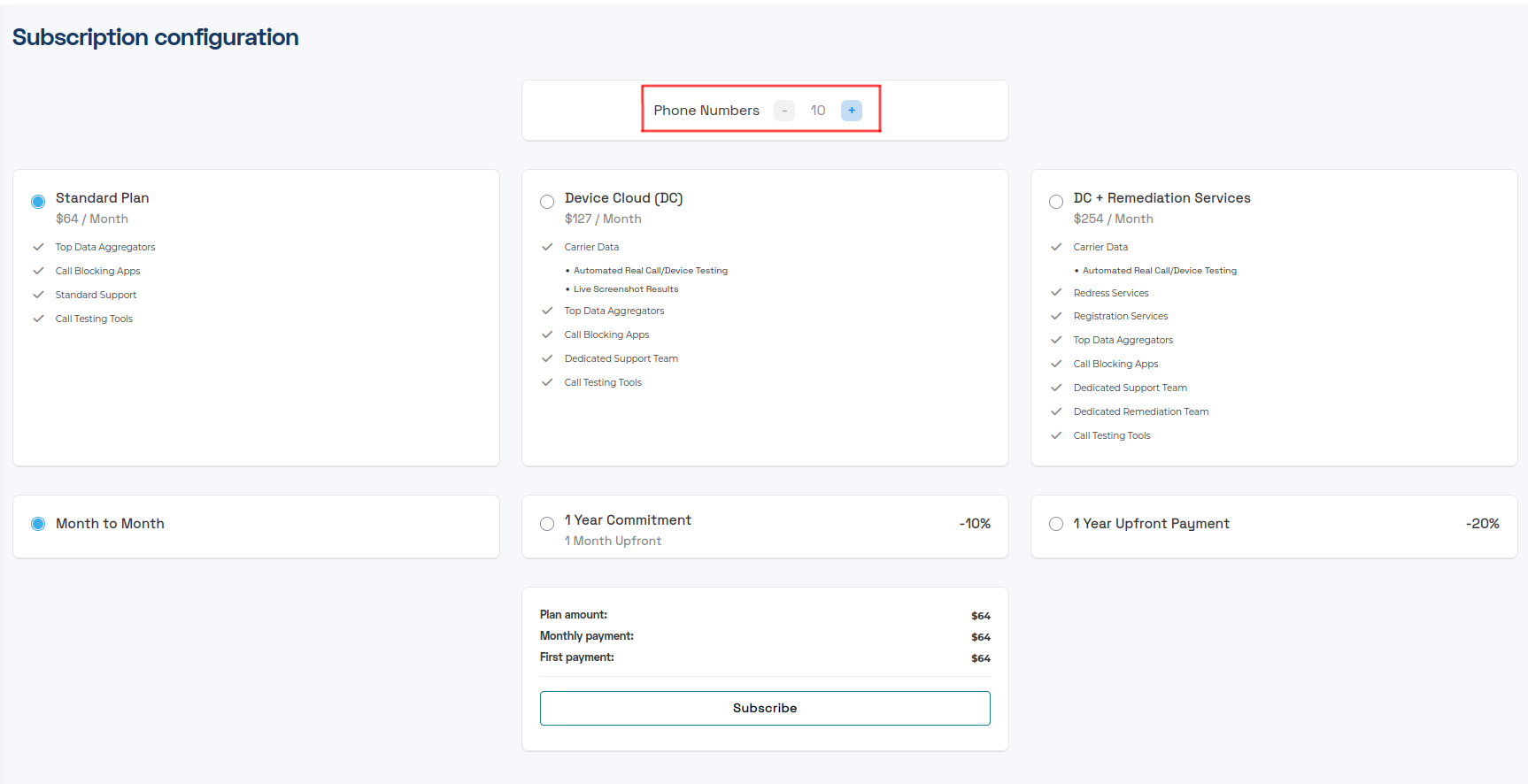If you have ended your plan or your plan has been ended due to payment failure, here's a quick guide on how to restart it.
If you've previously cancelled your plan or your plan was ended due to payment failure, card expired, or for any other situation, its as easy as choosing a plan and starting right back where you left off.
First, verify that your card is ready for use and is not expired. If you do need to change your payment method, you can do so from Subscription > Payment Profile.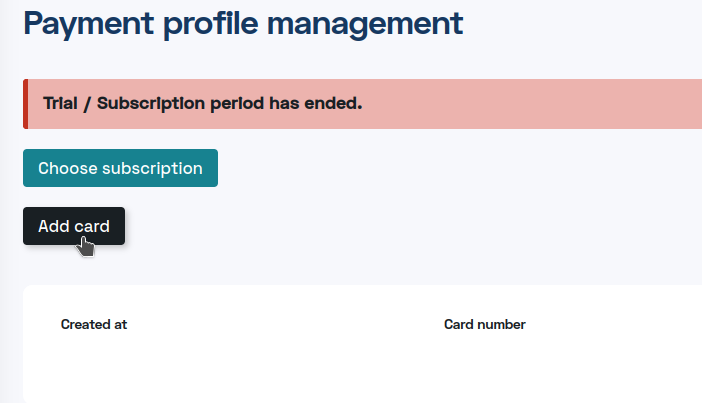
From here, you can click "Add card" to add a new default payment profile to your account.
To reactivate a new plan (or your previous plan), head to Subscription > Status to choose a plan that fits your needs or the one you had previously. The red square indicates where you can choose how many phone number slots you wish to use. From here, once you've configured your plan to what you wish to use, click "Subscribe" and you'll be receiving scans just like before.