For any reason you may need to export your numbers, you should know how to refine your results
To begin exporting a refined list of your numbers, start by logging into your account.
- If you wish to refine by carriers in your account, you can head to Dashboard and click on any platform to view numbers flagged by that platform
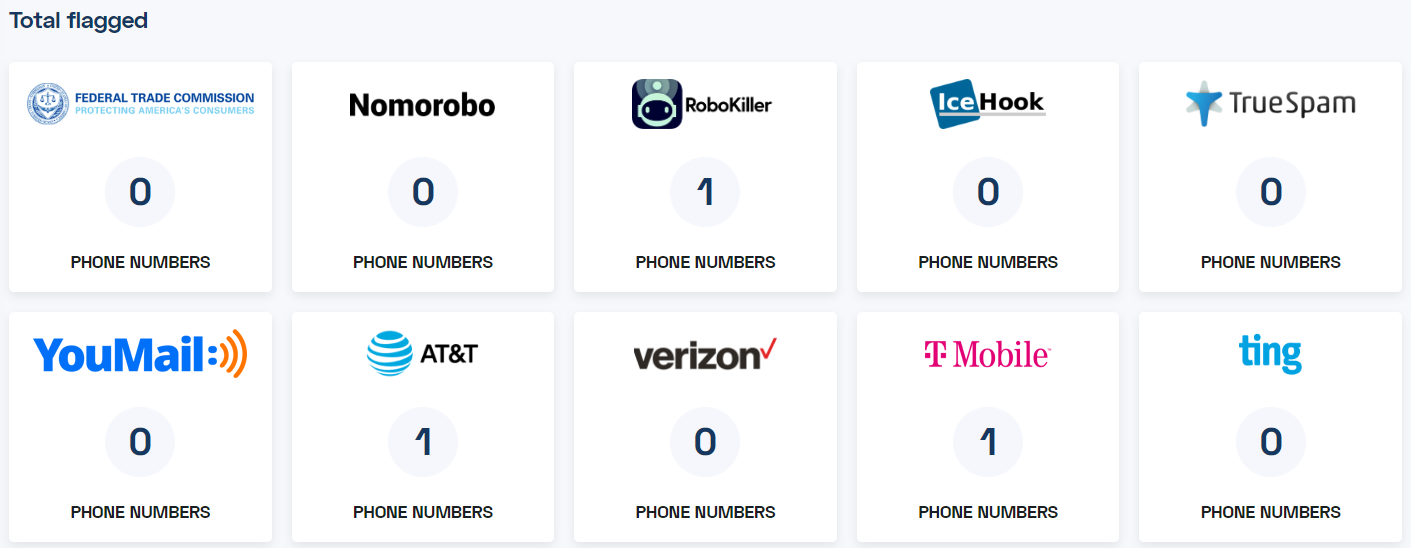
- If you wish to apply additional filters, head to Phone Numbers > Action > Search and Filter. From here, you can filter by individual lines, services that have flagged the numbers, call groups, and more.
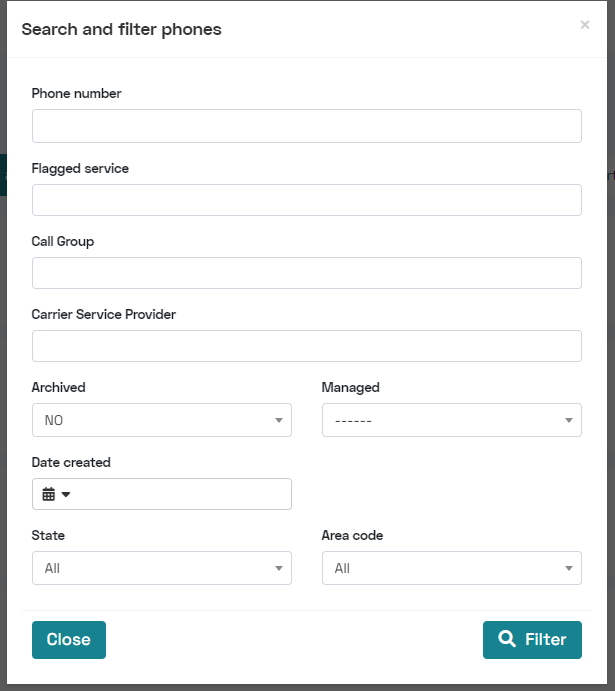
Once you've found your refined list of numbers, you can now export the "current view" or the current search results.
- At the top right of your phone number table, you should see "Export to CSV". Left-click this drop down menu, then "Current View". A new export request should now be queued.
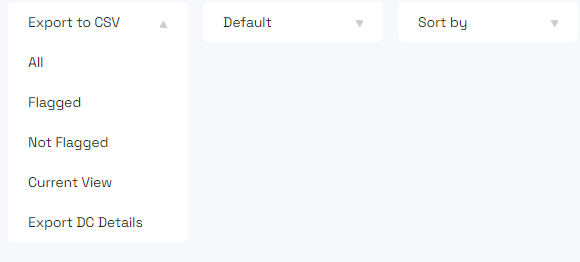
- If you wish to download your export, you can head over to Main Navigation > Exports.
