When you need your team to add and check in on numbers, how can you provide them access?
The CIDR Platform offers clients the ability to add additional users that can be considered full fledged users or have their permissions limited. There are three different types of secondary users:
-
Normal User: can make all changes within an account
-
Monitored User: require approval to make changes within an account
-
Read Only User: cannot make changes within an account
Adding Secondary Users
Within the Settings page, in the upper right hand corner is a section titled ‘Other Changes’; click ‘Add New User’ to begin adding a secondary user.
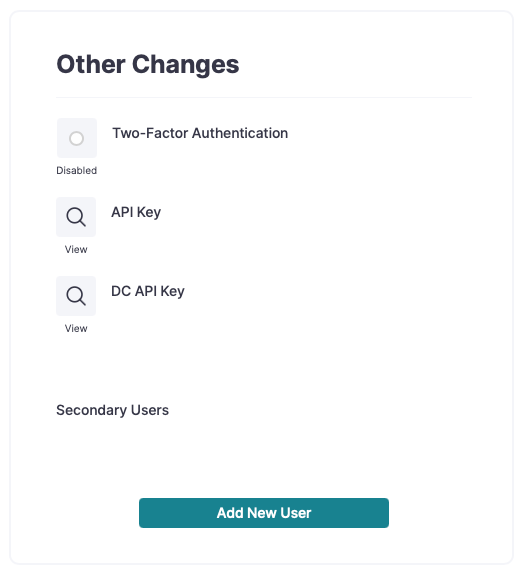
Once you click ‘Add New User’ a new page is shown where you input the user’s email address, full name, and user type:
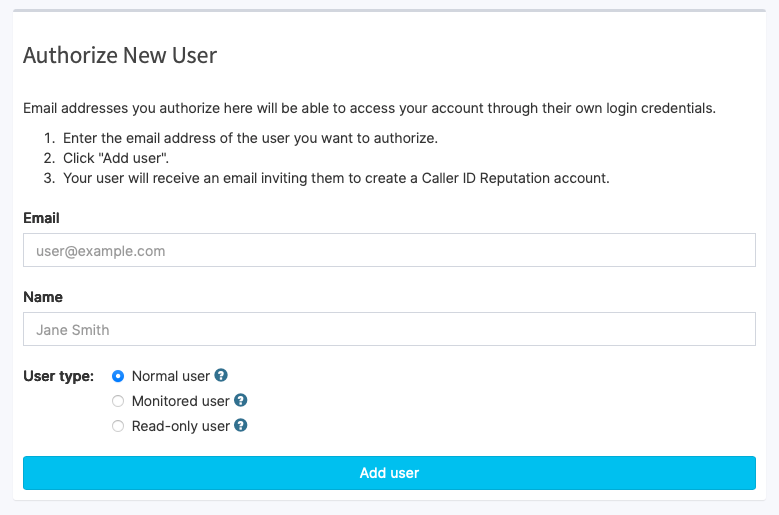
Once a user has been added to an account, they still need to setup a login within the system. Each added user will receive an email similar to the below image that instructs them on how to setup their login. Once their user account has been setup they will be able to log into their account.
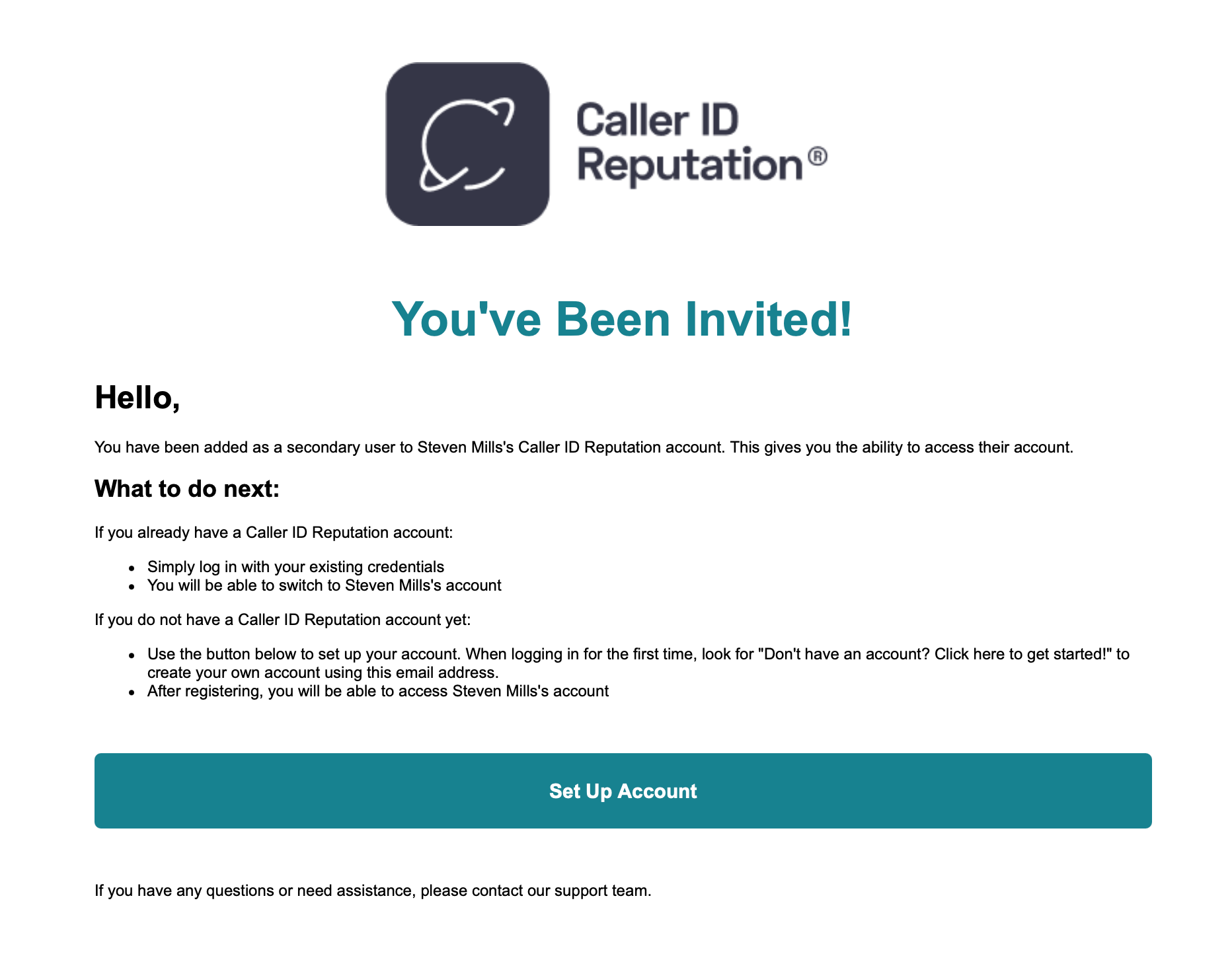
Approvals
Users who are setup as monitored users are able to make changes as if they were a primary user, but their changes do not take effect until those changes have been given approval. Approvals are located in the left menu under Settings > Approvals. Within this page you will see a list of all changes; pending, approved and denied.
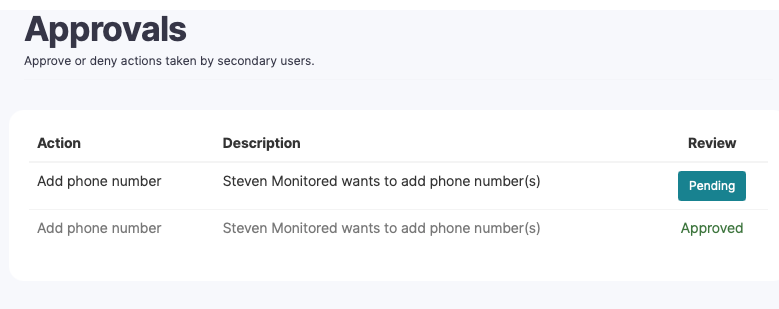
To approve or deny a change, click on the ‘pending’ button and a modal will open that will look similar to:
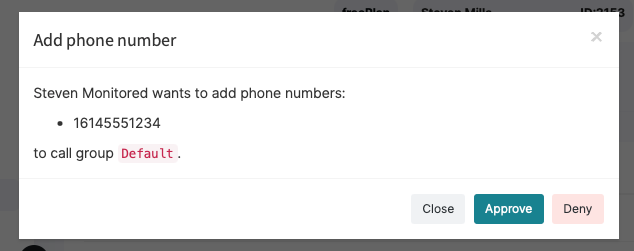
From here a user can close, approve, or deny a pending change.
